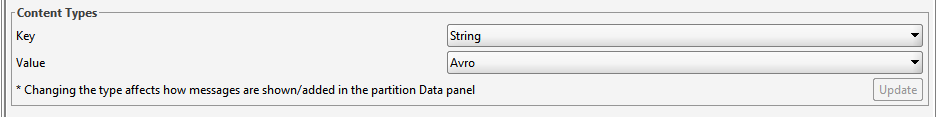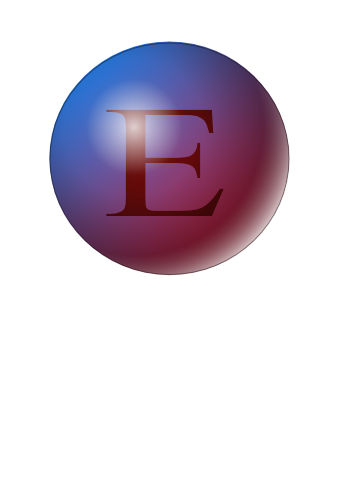
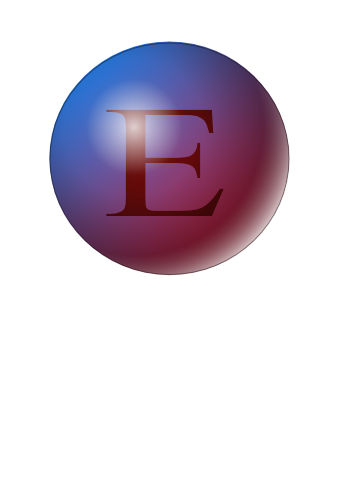
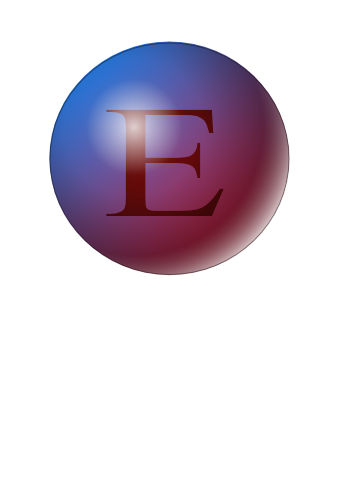
In order to view Avro-encoded messages, Offset Explorer must know the Avro schema that was used to encode the message. At the moment Confluent Schema Registry is the supported method for storing the Avro schema. The endpoint of the schema registry is configured at the server connection level. First select the server connection in the Browser, then go to the Advanced-tab on the right-hand side. You will see a section for the Schema Registry where you can enter the endpoint for the registry. After entering the endpoint URL, click on Update to save your changes.

After setting the schema registry endpoint, select the topic that contains your Avro-encoded messages. On the right-hand side you need to change the content type of the key and/or value to Avro.
After making the modifications, click on the Update-button to save your changes. You should now see your Avro-encoded keys and/or values shown in a human-readable format in the Data-tab.