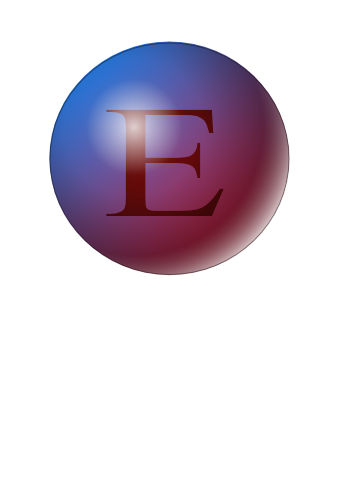
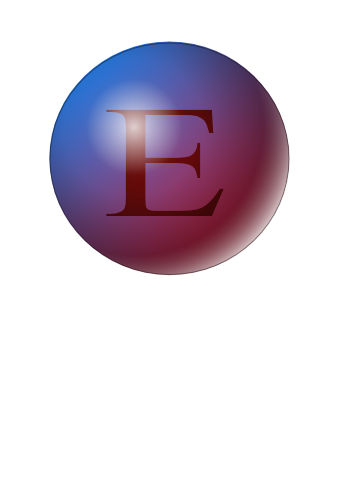
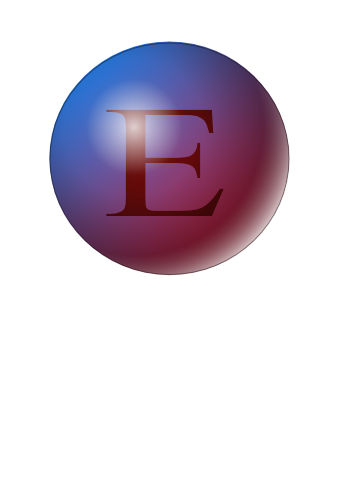
The export tool allows you to export data from a topic into various binary files. When you open the export tool and have chosen a topic to export, there are several things you must do before exporting can be successful.

Once this information has been filled out, you are able to export by clicking the "Next" button on the bottom toolbar. The results screen will show the time it took to export the messages, and the number of messages that were exported (in total and per partition). Additional information about the messages are also included, such as bytes used for key data and bytes used for value data per partition.
The import tool allows you to import data into a topic. After selecting a topic to import the data into, there are a few things you must do before importing can be successful.

Once this information has been filled out, you are able to import by clicking the "Next" button on the bottom toolbar. The results screen will show the time it took to import the messages, and the amount of messages that were imported (in total and per partition). Additional information about the messages are also included, such as bytes used for key data and bytes used for value data per partition.